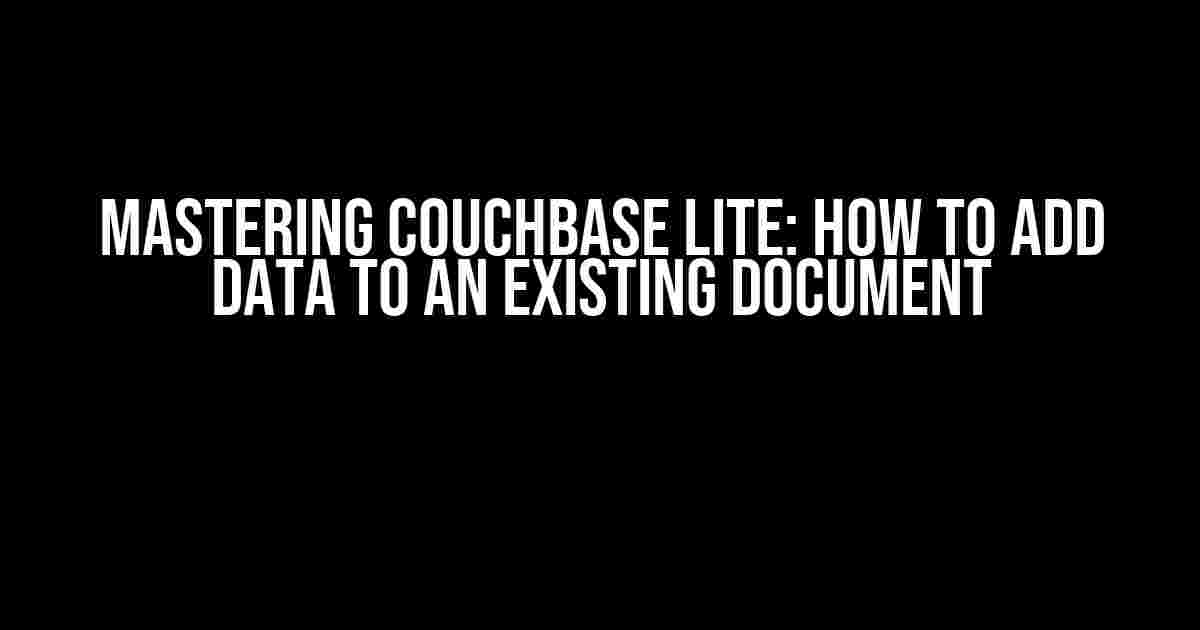In the world of NoSQL databases, Couchbase Lite is a powerful tool for building offline-first, real-time, and scalable applications. As a developer, you’re likely familiar with the importance of efficiently managing data in your Couchbase Lite database. In this article, we’ll dive into the crucial topic of how to add data to an existing document in Couchbase Lite, providing you with clear, step-by-step instructions and expert insights to take your skills to the next level.
Understanding Documents in Couchbase Lite
Before we dive into updating documents, let’s quickly review the basics of documents in Couchbase Lite. A document is a self-contained piece of data that represents a single entity, such as a user, product, or order. Documents are stored in a Couchbase Lite database and can be retrieved, updated, or deleted as needed.
In Couchbase Lite, documents are represented as JSON objects, making it easy to work with data in your application. Each document has a unique identifier, known as the document ID, which is used to retrieve and update the document.
The Importance of Updating Documents
In many cases, you’ll need to update an existing document in your Couchbase Lite database. This might be due to changes in user information, updates to product details, or changes in order status. Being able to update documents efficiently is critical to ensuring the accuracy and integrity of your data.
Adding data to an existing document in Couchbase Lite is a straightforward process, but it requires a solid understanding of the Couchbase Lite API and the underlying data model.
Prerequisites
Before we begin, make sure you have the following:
- A Couchbase Lite database set up in your application
- Basic knowledge of Couchbase Lite and its API
- Familiarity with JSON data structures
Step 1: Retrieve the Document
The first step in updating an existing document is to retrieve the document from the Couchbase Lite database. You can do this using the `getDocument` method of the Couchbase Lite database object.
let database = try! Database(name: "mydatabase")
let documentId = "document123"
let document = try! database.getDocument(withId: documentId)
In this example, we’re retrieving a document with the ID “document123” from the “mydatabase” database.
Step 2: Create a Mutable Document
Once you’ve retrieved the document, you need to create a mutable copy of the document using the `toMutable()` method.
let mutableDocument = document.toMutable()
This creates a new, mutable document object that you can update.
Step 3: Add Data to the Mutable Document
Now it’s time to add data to the mutable document. You can do this by setting the value of a specific property or adding a new property using the `setValue` method.
mutableDocument.setValue("newProperty", forKey: "newKey")
mutableDocument.setValue("updatedValue", forKey: "existingKey")
In this example, we’re adding a new property called “newKey” with the value “newProperty”, and updating the value of an existing property called “existingKey” to “updatedValue”.
Step 4: Save the Updated Document
Once you’ve made changes to the mutable document, you need to save the updates to the Couchbase Lite database.
try! database.saveDocument(mutableDocument)
This saves the updated document to the database, overwriting the original document.
Best Practices for Updating Documents
When updating documents in Couchbase Lite, it’s essential to follow best practices to ensure data consistency and integrity:
- Use transactions: Wrap your document updates in a transaction to ensure atomicity and consistency.
- Validate data: Validate the data being updated to prevent corrupt or invalid data from being stored.
- Use optimistic concurrency: Use optimistic concurrency to handle conflicts and ensure data integrity.
- Monitor performance: Monitor the performance of your document updates and optimize as needed.
Common Errors and Troubleshooting
When updating documents in Couchbase Lite, you may encounter errors or issues. Here are some common errors and troubleshooting tips:
| Error | Troubleshooting Tip |
|---|---|
| Document not found | Verify the document ID and check for typos. |
| Conflict error | Use optimistic concurrency and retry the update. |
| Data corruption | Validate data before updating and use transactions. |
Conclusion
Updating documents in Couchbase Lite is a critical skill for any developer building offline-first, real-time, and scalable applications. By following the steps outlined in this article, you can efficiently add data to existing documents in your Couchbase Lite database. Remember to follow best practices, validate data, and monitor performance to ensure data consistency and integrity.
With this comprehensive guide, you’re now equipped to take your Couchbase Lite skills to the next level and build more efficient, scalable, and reliable applications.
Happy coding!
Here are 5 Questions and Answers about “How to add data to an existing Document in couchbaselite”:
Frequently Asked Question
Get ready to master the art of updating your Couchbase Lite documents!
How do I access an existing document in Couchbase Lite?
To access an existing document, you can use the `getDocument()` method of the Couchbase Lite database. This method returns a `Document` object, which you can then use to update the document.
What is the best way to update a document in Couchbase Lite?
The best way to update a document in Couchbase Lite is to use the `putProperties()` method of the `Document` object. This method allows you to update the properties of the document, and it returns a new `Revision` object.
How do I add new data to an existing document in Couchbase Lite?
To add new data to an existing document, you can use the `putProperties()` method and pass in a dictionary of new key-value pairs. The existing document will be updated with the new data.
What happens if I try to update a document that doesn’t exist in Couchbase Lite?
If you try to update a document that doesn’t exist, Couchbase Lite will throw an error. To avoid this, you should always check if the document exists before trying to update it.
Is it possible to update a document in Couchbase Lite asynchronously?
Yes, it is possible to update a document in Couchbase Lite asynchronously. You can use the `putPropertiesAsync()` method, which returns a `Task` object that can be used to track the status of the update operation.