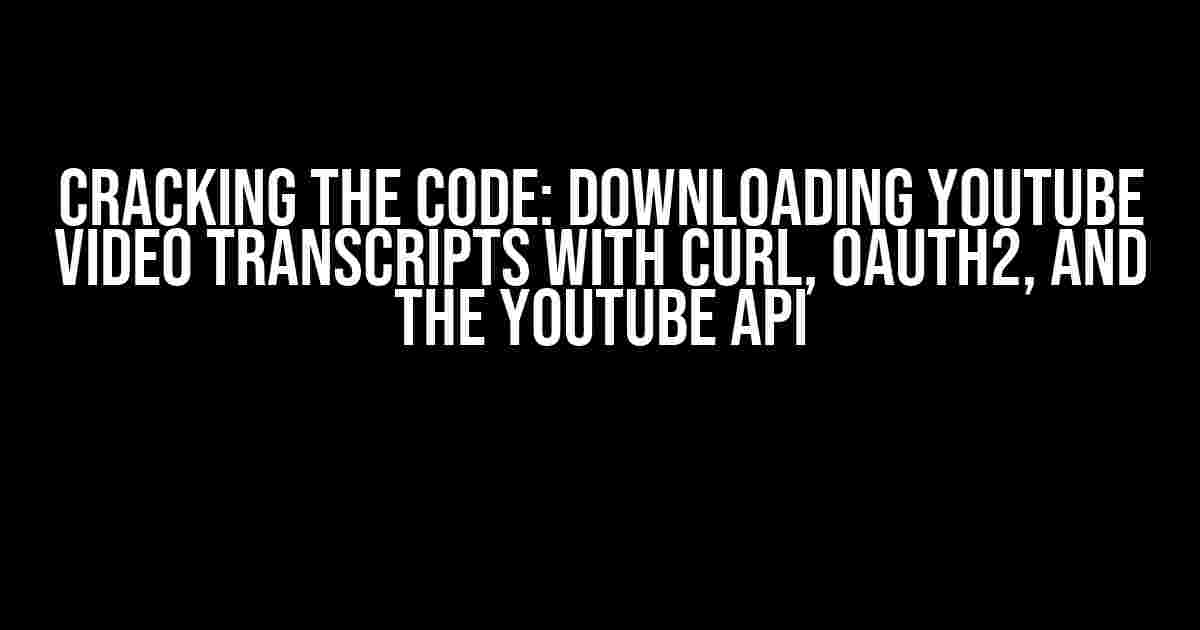Are you tired of receiving 403 errors when trying to download YouTube video transcripts using CURL, OAuth2, and the YouTube API? You’re not alone! Many developers have struggled with this issue, but fear not, dear reader, for we’re about to embark on a journey to conquer this challenge once and for all.
The Quest Begins: Understanding the YouTube API and OAuth2
Before we dive into the nitty-gritty, let’s take a step back and understand the basics. The YouTube API allows developers to access YouTube data, such as video titles, descriptions, and transcripts, programmatically. To use the API, you need to authenticate using OAuth2, an authorization framework that enables secure delegated access to resources.
In the context of the YouTube API, OAuth2 allows you to authenticate as a user or as a service account. For this tutorial, we’ll focus on user authentication using OAuth2.
Gathering Requirements
To get started, you’ll need the following:
- A Google account (if you don’t have one, create one now)
- A project in the Google Cloud Console
- The YouTube API enabled for your project
- A set of OAuth2 credentials (Client ID and Client secret)
- CURL installed on your machine
Obtaining OAuth2 Credentials
To obtain OAuth2 credentials, follow these steps:
- Go to the Google Cloud Console (https://console.cloud.google.com/) and select your project.
- Navigate to the APIs & Services > Dashboard page.
- Click on “Enable APIs and Services” and search for the YouTube Data API v3.
- Click on the result, then click on the “Enable” button.
- Click on the “OAuth consent screen” tab and fill in the required information.
- Click on the “Credentials” tab and select “OAuth client ID.”
- Choose “Other” as the application type and enter a name for your client ID.
- Click on “Create” and copy the Client ID and Client secret.
Generating an Access Token
Now that you have your OAuth2 credentials, it’s time to generate an access token. This token will be used to authenticate your API requests.
Use the following CURL command to generate an access token:
curl -d "client_id=YOUR_CLIENT_ID&client_secret=YOUR_CLIENT_SECRET&grant_type=authorization_code&code=YOUR_AUTHORIZATION_CODE&redirect_uri=YOUR_REDIRECT_URI" https://accounts.google.com/o/oauth2/token
Replace the placeholders with your actual values:
- YOUR_CLIENT_ID: Your Client ID
- YOUR_CLIENT_SECRET: Your Client secret
- YOUR_AUTHORIZATION_CODE: The authorization code obtained after user consent
- YOUR_REDIRECT_URI: The redirect URI specified in the OAuth2 credentials
The response will contain an access token, which you’ll use in your API requests.
Downloading YouTube Video Transcripts
Now that you have an access token, it’s time to download a YouTube video transcript using the YouTube API.
First, you need to obtain the video ID of the video you want to download the transcript for. You can do this by extracting the video ID from the video URL.
Use the following CURL command to retrieve the video transcript:
curl -X GET \ 'https://www.googleapis.com/youtube/v3/captions?id=VIDEO_ID&part=id,snippet&key=YOUR_API_KEY' \ -H 'Authorization: Bearer YOUR_ACCESS_TOKEN' \ -H 'Content-Type: application/json'
Replace the placeholders with your actual values:
- VIDEO_ID: The video ID of the video you want to download the transcript for
- YOUR_API_KEY: Your YouTube API key
- YOUR_ACCESS_TOKEN: The access token generated earlier
The response will contain a JSON object with the video transcript information.
Error Handling: The 403 Conundrum
Ah, the infamous 403 error! If you’re receiving this error, it’s likely due to one of the following reasons:
- Insufficient permissions: Ensure that you have the necessary permissions to access the video transcript.
- Invalid access token: Verify that your access token is valid and has not expired.
- Rate limiting: Check if you’re hitting the rate limit for the YouTube API. You can find the rate limits in the Google Cloud Console.
To troubleshoot the issue, try the following:
- Verify your OAuth2 credentials and access token.
- Check the YouTube API documentation for any updates or changes to the API.
- Review your API requests and ensure they are correctly formatted.
If you’re still struggling, consider using the YouTube API Explorer (https://developers.google.com/youtube/v3/explorer) to test your API requests and debug any issues.
Conclusion
Downloading YouTube video transcripts using CURL, OAuth2, and the YouTube API can be a challenging task, but with the right guidance, you can overcome the 403 error and successfully retrieve video transcripts.
Remember to:
- Obtain OAuth2 credentials and generate an access token.
- Use the access token to authenticate your API requests.
- Handle errors and troubleshoot issues effectively.
By following these steps and understanding the YouTube API and OAuth2, you’ll be well on your way to downloading YouTube video transcripts like a pro!
Happy coding!
| OAuth2 Credentials | Description |
|---|---|
| Client ID | Unique identifier for your OAuth2 client |
| Client secret | Secret key used to authenticate your OAuth2 client |
| Authorization code | Code obtained after user consent, used to generate an access token |
| Access token | Token used to authenticate API requests |
| Redirect URI | URI specified in the OAuth2 credentials, used for redirecting users after authorization |
Feel free to ask questions or share your experiences in the comments below!
Here are 5 Questions and Answers about downloading a YouTube video transcript using CURL, OAuth2, and the YouTube API:
Frequently Asked Question
Get the answers you need to download YouTube video transcripts successfully!
Q1: Is it possible to download a YouTube video transcript using CURL and OAuth2?
Yes, it is possible to download a YouTube video transcript using CURL and OAuth2. You need to obtain an OAuth2 token, set up your CURL command with the correct API endpoint and parameters, and make sure you have the necessary permissions.
Q2: What are the required OAuth2 scopes to download a YouTube video transcript?
To download a YouTube video transcript, you need to obtain an OAuth2 token with the following scopes: `https://www.googleapis.com/auth/youtube.force-ssl` and `https://www.googleapis.com/auth/youtube`. These scopes allow you to access YouTube API endpoints that require authentication.
Q3: Why do I get a 403 error when trying to download a YouTube video transcript?
A 403 error typically indicates that you don’t have the necessary permissions to access the video transcript. Make sure you have the correct OAuth2 token with the required scopes, and that you’re using the correct API endpoint and parameters. Additionally, check if the video owner has restricted access to the transcript or if you’re exceeding the API quota.
Q4: Can I use a service account to download a YouTube video transcript?
Yes, you can use a service account to download a YouTube video transcript. A service account allows you to authenticate and authorize API requests without user interaction. You’ll need to create a service account, generate a private key file, and use the `gcloud` command-line tool to obtain an OAuth2 token.
Q5: Are there any alternatives to using CURL to download a YouTube video transcript?
Yes, there are alternatives to using CURL to download a YouTube video transcript. You can use programming languages like Python, Java, or Node.js to make API requests and download the transcript. You can also use Google’s API Client Libraries, which provide a set of pre-built functions to interact with the YouTube API.